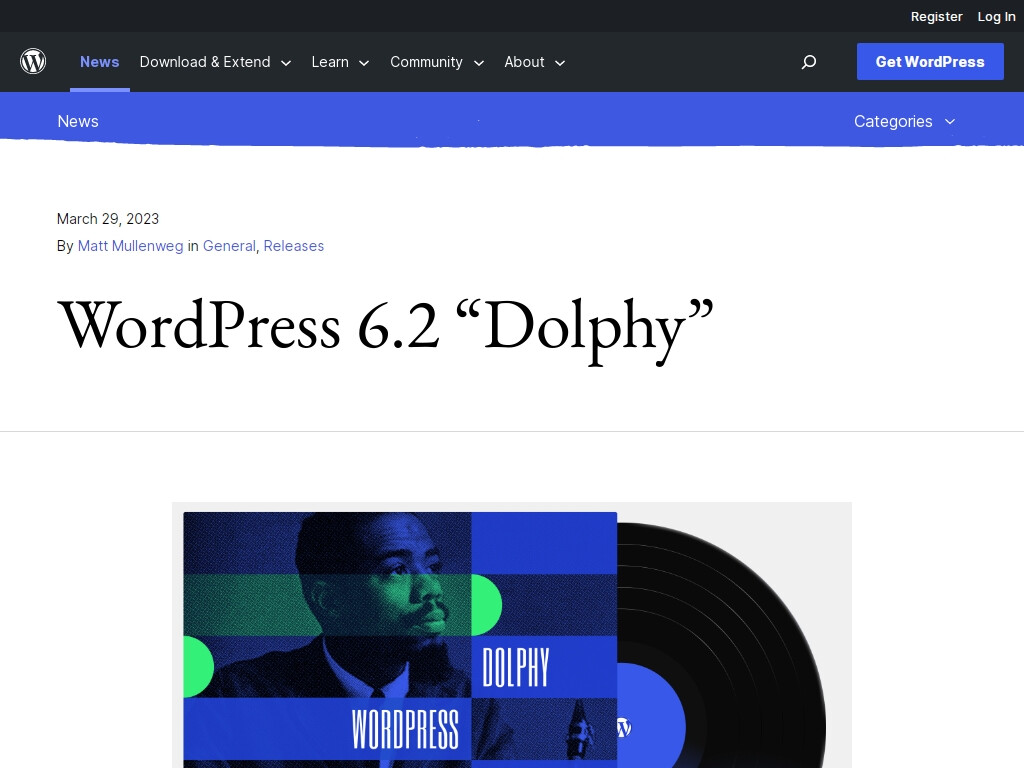AI Code Generator For WordPress Creators
CodeWP.ai is a powerful platform designed specifically for WordPress users, offering AI-generated custom code snippets to enhance your website's functionality. By leveraging OpenAI's GPT-3 technology, CodeWP.ai simplifies the process of creating personalized code, saving time and effort. The user-friendly interface enables you to input your requirements and receive tailored code snippets, perfect for optimizing your WordPress site without extensive coding knowledge.
AI Code Generator For WordPress Creators Read More »